New Features
•Increased email address visibility.
- The email address field has been added to the customer finder window in bookings, sundries and vouchers.
- Email addresses are now shown on the client tab of the voucher form.
- Email addresses are now shown on the marketing window.
•A new drop down box has been added to the Booking Searcher to filter by Booking Type – this makes it easier to find Group and Part-Group bookings.
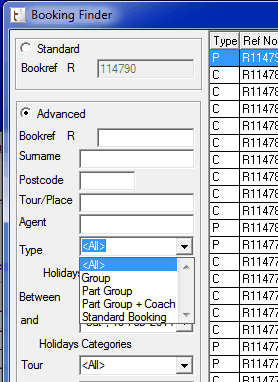
•A new facility has been added to T3 to enable users to record missed sales opportunities. This will require the opportunity types to be added via categories – a new “Lost Opportunities” type has been added to the list.
Examples might be:
- Insufficient Seats
- Not enough rooms
- Unsuitable departure date
To log lost opportunities, right click on the appropriate row of the Tour Finder (in Reserve or Tour)
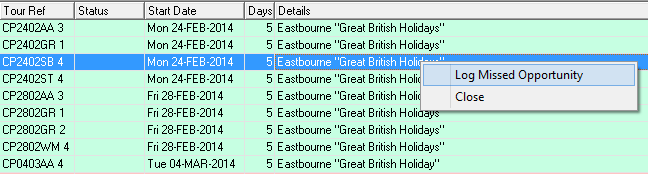
Then enter the number of passengers lost, the reason and a brief explanatory note.
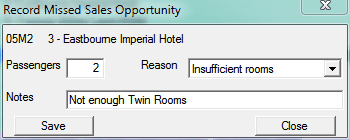
This is logged into a new T3 table along with the tour and user details, for future analysis.
•The Tour Booking Note (a single short strap-line) for each tour is now included in the Tour Finder.
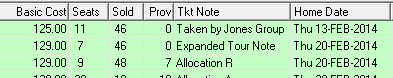
•Passenger Pickup - A new report has been added to show all passengers – including contact details – for tours picking up at a particular town over a chosen period.
From System Wide Reports, General select the new report named “Pickup Point Passenger Details”. Enter the chosen date range and either type (accurately!) the pickup town or select it from the drop down list.
NB: Requires new report DepListPax.rpt
•Audit log reporting - A new Booking report simplifies and clarifies the steps which have taken place for the currently selected button. From within a booking, select the Financial Tab and click the “Transactions” button. There is a new report which shows:
- Logged transactions
- Booking Notes
- Payment details – both pending and posted.
NB: Requires new report BkgTran.rpt
Note that the Audit Tracking in T3 is also being revised to provide more concise details about changes made to bookings and tours.
• Booking - Change Lead Client - It is now possible to re-assign a lead client on a direct booking. From the Booking Edit Menu select “Change Client” and use the postcode finder to select the new address.
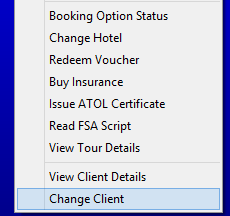
Note also that the View Client Details feature has been added to the bottom of the Booking Window as shown below:
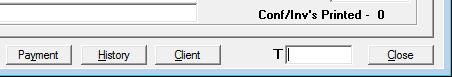
This enables a user to view the full lead client Marketing Record from within the booking.
It is also worth noting that a tour can be opened from within any of its bookings by selecting View Tour Details from the Bookings EDIT menu.
•Contract searching - A lot of work has been done within the Contracting System to make contracts easier to find and manipulate.
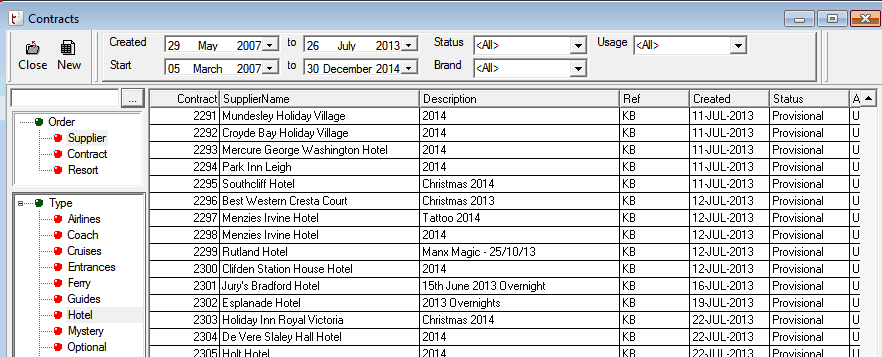
Please take a little time to familiarise yourself with all the new filters.
Work is also planned to help speed up contract creation with replication and cloning of contract items.
•System Wide Reports – can now hide unwanted reports using the new buttons in the top left of the form. Reports can be added and removed without the need to return to the Maintain Toolbar’s pull down menu.
•Pickup Manipulation – Line of Route operation. We are releasing a new Route Management Tool in T3 to help with the manipulation of shared routes, allowing the user to add new points to a template then push out new or amended points to selected tours using that template.
This does not affect Interchange Operation which is still managed through the Graphical Routing Application.
More details to follow shortly.
Fixes
•Case sensitivity has been removed from email addresses so duplicates can now be correctly identified.
•The “Advance Booking Summary” reporting process has been re-written to improve performance and add more detail. This is in System Wide Reports, General.
NB: The old Advance Report will error and MUST be removed in the Report Maintenance facility – see the “GENERAL” group. Then add the new report AdvScan.rpt.