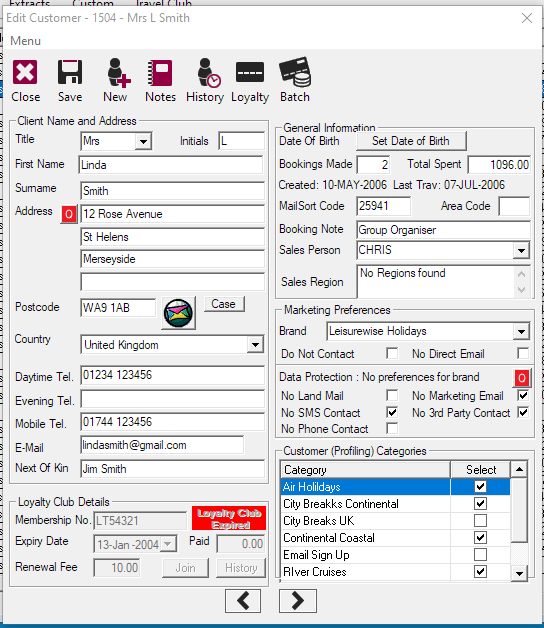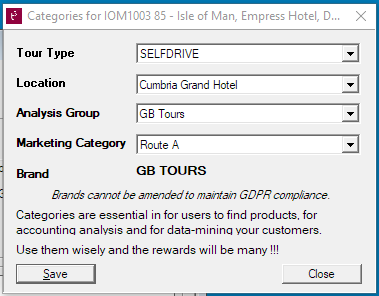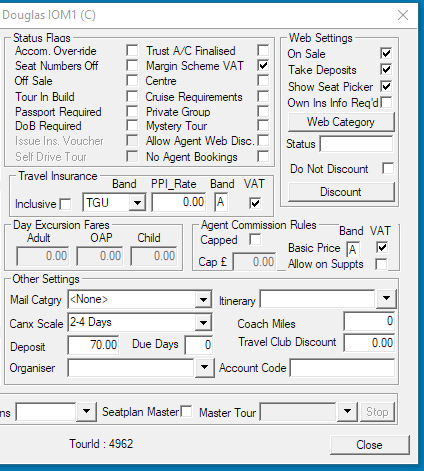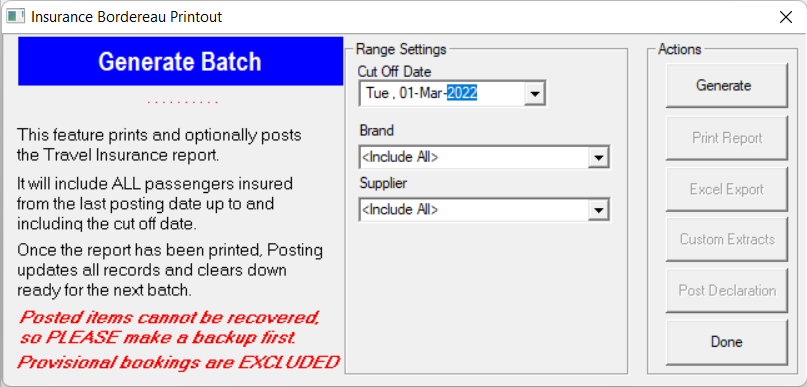New Features
•Bulk Booking Transfer Utility - Coming Soon
•This new utility will allow you to select all bookings on a tour and transfer in one go to a different tour.
•Marketing Campaign Builder
•Replacing Extract 1 and Extract 2, the Marketing Campaign builder will allow you to create direct marketing or email campaigns based on dates of travel and enquiry, tour type and the enhanced customer marketing categories.
•Click here to read our full Knowledge Base Article
Improving the user experience
•Insurance Bordeaux by Brand and Supplier
▪The category selector has been removed completely and replaced with two brand new filters, Brand and Supplier.
▪The bordereaux reports can then be run filtering for each brand you are running through t3 and also insurance supplier if you have more than one or changing to a new supplier.
▪This also means we have added new criteria against each insurance brand you have in t3. Each insurance brand can be tagged against a brand and also a supplier.
▪When in the tour settings, we now will only show the relevant insurance brands based upon the brand assigned to the tour.
•Additional fields added against vehicle specific tour service forms, Coaches, Taxi, Vehicle
▪Mileage Start and Mileage Finish field with a selector to pick between miles or kilometres. This will allow operators to record total mileage, link to specific suppliers, and provide reports relating to carbon use.
•Added a new Sundry Item Type 'Cruise' to the list of available types to select from.
▪Selecting the new 'Cruise' type would then hide the insurance elements on the Sundry Item Edit window and display a new 'Supply Date' control and 'Reference' text box.
▪In the Sundry table - add a 'Tax Point' date control, accessible from the main sundry window.
•Tour Contract Item fields Info and More Info have been increased to 255 characters.
•A config has been added to the system settings to disable the prompt for dates of birth on insurance sales.
•Redeeming a credit note against a booking will now update the booking status from provisional to confirmed automatically.
Fixes
•Child Price incorrectly calculated on Tour Settings Summary Report
•Booking with no room on shared tour takes wrong basic cost
•A bug causing t3 to close when editing passenger pickup points through the Amend Passenger window within a booking has been fixed.
•Customer history could sometimes not show if the booking source had been updated. The database was being updated but t3 was not showing the changes in certain circumstances.